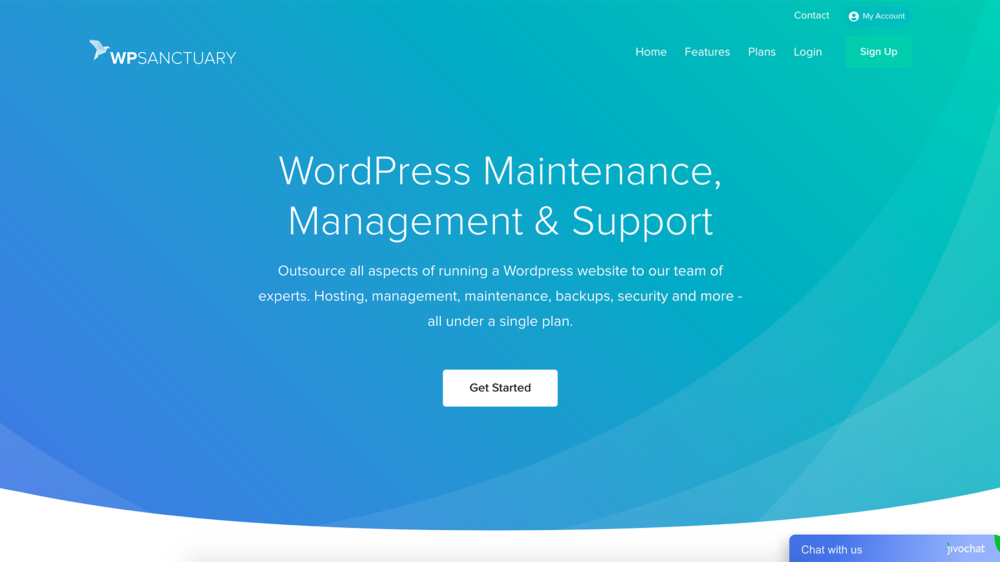WordPress Maintenance for eCommerce websites
WooCommerce is a plugin for WordPress that offers a complete eCommerce solution and is now powering a staggering 41% of all online stores across the web.
Using WooCommerce, a company or individual can start with simply a handful of products and scale over time into an online retailer with 500+ products, wholesale pricing, and countless integrations to third party services. Because of this, it’s no surprise that WooCommerce is the favorite eCommerce plugin for WordPress for both developers & site owners alike.
However, with exceptional flexibility and performance comes great responsibility, and with WooCommerce this is the need for regular maintenance, security, and care. This sounds like additional work, but any online store requires some level of ongoing maintenance to keep everything secure, optimised and up-to-date.
Whether your website sells just a single product or thousands, you’ll have fewer headaches when you follow some simple best practices of eCommerce Maintenance.
WooCommerce Maintenance – Essentials
1. Keep Plugins Updated
Just as with any WordPress plugin, security patches and updates for WooCommerce are released every few months by the core developers and sometimes with even more frequency.
From experience, WooCommerce sites also use several WooCommerce plugin add-ons in addition to the core plugin, and each of these also have their own updates along with WooCommerces’ own. By delaying important updates for a long period of time could mean your site has vulnerabilities that leave you open to hacking and other security holes. Not good on a site that handles payments and revenue.
WooCommerce recommends performing plugin updates for WooCommerce plugins in either a staging or sandbox area, and some major updates to the parent plugin can be more complex than other smaller updates, which may only contain small fixes to typos, style changes or minor amends. By having a copy of your site running on a staging or sandbox environment, it means you have a safe place where you can perform testing, view updates and spot potential issues before actioning them on the live version. If something goes wrong, you dig into why while your live site remains online and working as it should.
2. Choose the Right Hosting
The hosting platform which your store runs on can have a large impact on a lot of aspects of your website, ranging from security to speed and performance. Also, in the age of digital privacy, keeping your customers’ data safe is mandatory so you want the most secure server available that your budget allows.
We recommend a hosting server that is built and optimised specifically for WordPress. This doesn’t mean a server that has a 1-click WordPress installed – it means hosting on servers that are designed for hosting WordPress and nothing else. We see that WordPress and WooCommerce sites tend to perform poorly when placed on a shared hosting environment. Yes it can be cheaper, but the impact on performance and security can cost you a lot more in fixes, more regular maintenance and loss of revenues. Secondly, it’s important to make sure your server can handle the larger database of a WooCommerce site. The more orders and sales that are processed on a website – especially concurrently – the more data that needs to be stored in the database and the more resource that is needed to keep everything running fast and smooth for your customers.
Typically, as the database for the site grows in size, your WooCommerce store will require an increased amount of resources on the server. Should the server not handle your website’s growth, you’ll experience website downtime or poor load times that will only get worse as time progresses.
3. Add Security Scanning
It’s no secret that due to the sheer popularity as a CMS, WordPress has become a major target for hackers. Luckily by keeping your WordPress installation up-to-date, you can patch up any known security holes in the system before hackers can begin attempting to get into sites once news of the vulnerability spreads.
Hacks can include malicious code being injected into a website by writing to the weak file-system when a vulnerability is present in a theme or plugin. It is always also advisable to keep themes and plugins updated to the latest versions to plug these up too.
Security for WooCommerce sites has always been a larger concern because the data that is being stored in the database contains more sensitive information than standard WordPress sites, including customer billing details, addresses, usernames and passwords. It can be a serious situation if there’s ever a risk of customer data & confidential info being stolen or leaked from a security hole originating from your site.
Every WordPress site should have security monitoring installed to detect and remove malware on the site. There are numerous third-party plugins that can do this for you, some better than others, but these can also be a huge drain on server resources as they are constantly working in the background. Here are WP Sanctuary, we adopt server-side security meaning we don’t need security plugins running at site-level, all malware scanning, error checking, and security monitoring is conducted before the traffic hits your site, rather than once it has.
4. Backup Daily
With websites becoming more technical and feature-rich, it can be an issue for any site owner to have their website do down or crash. For eCommerce stores, every minute down can cost a good amount of money in lost revenues. Thankfully this can be easily remedied with regular backups taken every single day. Restoring a crashed site can take minutes and can save a lot of time trying to find the problem and fix on a downed site. Prevention of this situation is always the best approach and having a backup ready to restore can save valuable time and stress.
If a security or technical issue on the site occurs and you don’t have a recent backup, you’ll be faced with the loss of data or content. It can be frustrating to have an old out-dated copy of your site available rather than a fresh copy as any changes to the content, imagery or anything else is gone.
For WooCommerce site developers, you should be very careful when restoring a backup of an online store. Restoring from a backup made even a few days earlier can mean loss of sales, customer signups or product additions in the time between when the backup was made to now. We offer daily backups for WordPress sites and stores, but we can also offer backups every 6 hours or even hourly backups for busy stores that need those additional requirements.
5. Optimise The Database
A common issue on WooCommerce sites that can have large impacts on performance is having a large database. As mentioned earlier, the database on WooCommerce e-commerce sites will be larger becauseof the product and order data stored in the site. Obviously, the larger the store the larger the growth in the database will be and the same goes for the number of purchases the site processes. Every order will add to the database size and a site that processes thousands of orders a day will grow rather quickly.
Regular database optimisation is critical on WooCommerce sites and will reduce the chance of hosting server issues and performance problems further down the line. Treat it like regular housekeeping.
6. Upgrade the PHP version
WordPress and WooCommerce are built on PHP, the most popular server-side programming language. Similar to plugins & themes, there are updates released for the PHP code and set at the hosting servers control panel.
If your WordPress site is not running on the latest version of PHP, you can experience security and performance issues. The latest PHP version as of this publication is PHP 7.3. Keeping the site code updateable to work with the latest versions of PHP is essential as incompatible versions will cause issues with functionality or even the display of the site.
Before performing any PHP version updates, a WordPress developer should run PHP compatibility testing on the WordPress site to ensure everything will work as it should once the PHP has been updated.
7. Follow Best Practices
A core advantage of using the popular WooCommerce plugin is that you can easily extend your eCommerce site by installing plugins and third-party integrations. Almost every WooCommerce site will need such additional plugins, to integrate payment gateways, marketing tools and other functionality such as allowing subscriptions.
In rare cases, a completely custom solution is required but when possible, it’s more cost-effective and manageable to use existing WooCommerce solutions that have been fully tried and tested with your latest WooCommerce version. Official plugins and extensions from the Woo team will always be advisable. If you have another third party plugin provider, make sure they maintain their plugins and keep them up to date with the latest WooCommerce updates and features.
Why WooCommerce is still the best choice
Although WooCommerce sites will require additional care in terms of hosting, maintenance & security, the huge advantages of the platform will still outweigh any disadvantages. There is no other eCommerce solution for WordPress that offers the same scalability, flexibility and features that WooCommerce offers and its become a standard cart solution for third party providers to integrate with.
Even if you were to invest in a bespoke eCommerce platform built just for your site, you’ll still face the same maintenance issues any online store needs, but you’ll also be dependent on the developer or development team who built the platform to do this for you – meaning you lose flexibility and expandability. Expect much higher costs to conduct these too.
By choosing WooCommerce, you can take advantage of a platform that literally thousands of developers are constantly improving on with new features, and with the appropriate maintenance and active security monitoring, you can enjoy the benefits even more.
Maintenance & Hosting for WooCommerce
WP Sanctuary offer complete solutions for your WooCommerce store. Our plans include super-fast scalable cloud hosting on Google datacentres (optimised for WordPress & WooCommerce), server-side security, daily backups (with more frequent options available), all WP core, plugin and theme updates, staging environment, 24/7 active monitoring and more – all starting from £45/month.
View all featuresStay connected
Get news, major updates and offers from WP Sanctuary.